I participated in Microsoft’s Windows Phone 7 30 To Launch contest and was able to score a pretty phenomenal phone in the process. The Lumia 800 really is fantastic. I had been very impressed with the Samsung Focus, but this trumps it! It’s rare in the US, so you also collect some fun stories. For example, when I took it to my AT&T store to get a micro SIM, the staff asked if I was their local Nokia rep and then geeked out about the Lumia for ten minutes. ![]()
Anyway, the purpose of this post is not to review the phone but to highlight the steps I took to connect my Lumia 800 to Zune after receiving an ominous “Can’t connect to your phone.” message.

I will warn you that this post contains a small bit of magic.

The first thing I tried was Googling (or if you’re a Microsoft person reading this, Googling with Bing). I was able to find a fairly standard Microsoft Support article, as well as a handful of forum and blog posts that ultimately led back to the same. I won’t detail the steps in the article as they spell it out very clearly. A lot of people said it worked for them, so optimism drove me to believe I was reading it wrong. I ended up trying it three times before giving up and sleeping on it. It might work for you, in which case you can stop reading now!
In the morning, @UserCommunity let me know that @insanespec was having a similar issue.
This had been just about me and getting my family pictures synced onto the phone. Now it was also about helping someone else. I can get pretty tenacious when a challenge is blocking my fellow devs:
I still need to blog about the tools and tricks I used to hunt down the IsDone flag, reset it, and find AppUpload/Index – but that’s for another time ![]()
That night I gave it another shot, determined to really pay attention and crack this nut. The bad news is I have no satisfying explanation of the details, but the good news is I have some steps that worked for me. Here are my steps in order.
Disclaimer: I make no guarantee, warranty, etc. that this will work for you, that it is supported, etc. It worked for me; I might have been lucky. Remember, I said there was a bit of magic, so there’s an outside chance that this could cause your laptop to explode.
Further note: Some of these steps are probably overkill, but I was tired of fooling around and intentionally included every theory I could find or think of – no matter how impossible it seemed.
Establish A Clean Slate
- Ensure your phone isn’t connected to the computer
- Uninstall Zune from your computer
- Factory reset your phone
- Clean out any certificates as described in this support article (note: I didn’t find any in certmgr)
- Delete the %userprofile%\Application Data\Microsoft\Crypto\RSA directory mentioned in the same support article. It says rename / backup; I say delete. Trash. Obliterate. Make it an ex-directory.
- Also delete %userprofile%\AppData\Local\Microsoft\Zune.
- Windows Key + F. Search for Zune. Search and destroy everything that isn’t a driver. Leave no trace that Zune ever existed. Scorched earth or bust.
Rebuild Toward Success
- With the phone still disconnected, run through its initial setup. One thing I did different this time was to establish a Nokia account (I had previous skipped this step after factory resets. I cannot imagine that this matters.)
- Connect the phone to the computer. This should do two things
- Install device drivers automatically
- Prompt you to get the Zune software
- Begin a download of the Zune software. I had downloaded it the previous night, but (taking no chances) downloaded it again. (I cannot imagine the installer downloaded this night was actually any different)
- While downloading, I opened Device Manager, found the Lumia 800, and deleted it. This uninstalled the drivers that were just automatically installed. (This didn’t make much sense to me, but someone online said it helped them, and I figured that it couldn’t hurt.)
- When the Zune install is downloaded, start it.
- Zune will prompt to you disconnect your phone before installing, so do that.
- After installation, reconnect the Lumia 800.
- Drivers will automatically install.
- Zune will launch, recognize your Lumia 800, and in my case immediately see an available update.
Equally Crazy Approach
A friend and coworker said that he had a similar issue, but resolved it by simply using his old Samsung Focus cable. Go figure.
I hope either the linked support article, my overkill steps, or my friend’s cable swap will help someone. If you have any other methods that have worked for you (or more information / details about which of my steps was really the key), please leave a comment!
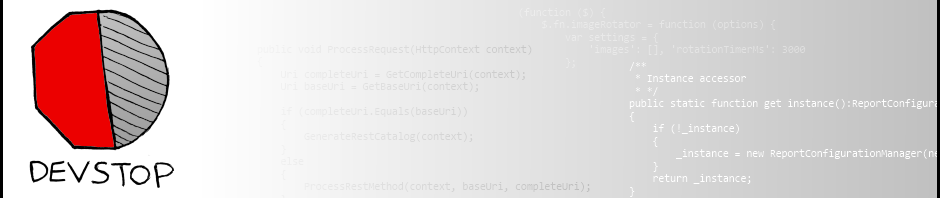



Hi,
My Lumia 800 wouldn’t connect to my PC after my PC returned from repair with a clean system drive. Unfortunately, your solution didn’t work for me. The only thing that got the Lumia to connect to Zune in the end was my copying the old Zune folder and Windows Phone Update folders from my previous system drive’s \Users\***\AppData\Local\Microsoft folder.
Once I did that the phone connected fine but wouldn’t sync because ‘WPDDeviceManager’ was connected to the phone… weirdly, to fix that I just had to close a PowerDVD12 program from my running processes… Apparently Zune thinks that’s WPDDeviceManager!
Thanks for your help – this site was my first step in solving the issue.
Thanks for taking the time to add the steps that worked for you!
I had the same problems connecting my Lumina 800. Mind you, it worked fine before. I uninstalled Zune rigorously, rebooted and installed again. Windows (-7 ultimate x64) installed the drivers and still… no cigar. I then tried David’s “equally crazy approach” using the original Nokia cable and ta dah… it worked. WTF?… Thanks David
After reading these posts, I found that deleting the folder beneath RSA one, AND closing the two PowerDVD12 running processes solved my problem!
Mind you, this problem was affecting my own Nokia Lumia 800 and my wife’s LG Optimus 7 in our home computer.
Thanks!
Mario.
Hii
Is there any we can sync contacts of Lumia 800.
I rest it and have lost all my contacts… Helpless !?
I’d contact Nokia support. Their initial question will probably run along the lines of where were your contacts stored before reset. Then they’ll probably just tell you that if your contacts were stored against your Windows Live acct, Google acct, etc. you should just add that account back after the reset and let them sync. I don’t personally know of a way to store a contact directly to the phone memory or SIM on the 800, so your contacts will hopefully be backed up somewhere.
Thanks for all the steps you have listed out. I have a slightly different problem – my office PC had been reinstalled recently, I connected my Lumia 800 for the first time after thsi reinstallation and drivers started downloading and installing. While I was on the phone, my office PC restarted and ever since then Win7 does not recognise the connection to the Lumia. Zune doesnt show any connected device either.
I want to uninstall the drivers that were being downloaded – you know – it must be there in device manager, like you mentioned in your post – but this office PC is part of the corp domain and I need an administrator password to carry out such actions. Quite annoying… 🙂
This is what I dont like about WP. Even the Symbian phones would ask you whether we would like the storage device mode or the PC Suite mode. All I want to do is transfer music! 🙂
Hello, I had the same issue with “cannot sync with you phone now. Unplug, restart and try again later” .
Solved by Zune software renewal as above and! In new Zune software – options on top, then mobile phone on the left, after from the list just the very top one “options of sync” and on the bottom right I clicked on “forgot the phone” or smth like that in English.
Worked well, sync done in 5 mins 😉
Pingback: Was tun, wenn Zune das Windows Phone nicht mehr verbinden kann? | Fred Ahrens