Let me start by saying that I know notepad++ comes with a Vibrant Ink theme. It is likely much, much more accurate and if you love TextMate for Mac you should probably use it. However, this theme is based on the VibrantInk theme for FlashBuilder and thusly on the Visual Studio theme that inspired it.
To install simple copy the VInk.xml into %PROGRAMFILES%\Notepad++\themes and restart notepad if it is open. You can change your theme from the Settings > Style Configurator… dialog.
Where it says Select Theme, simply choose VInk.
I have loaded sample code from several languages with it and am satisfied I caught the spirit of the theme. If you want you can download it here.
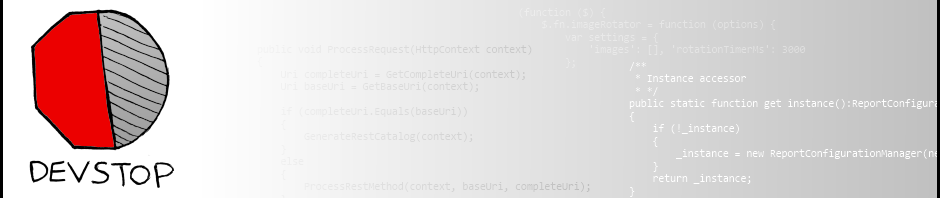

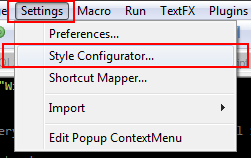
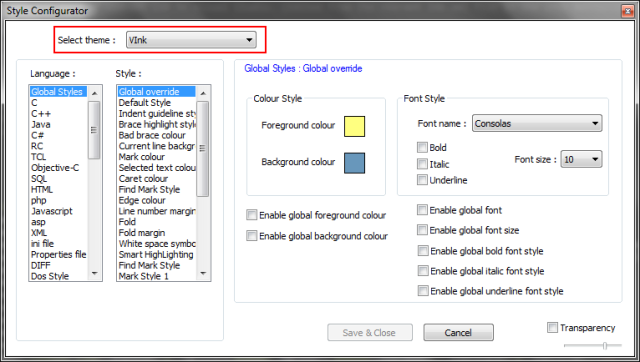

Pingback: VibrantInk Theme for FlashDevelop | The DevStop
How to change color of cursor? I don’t see it on the black background. Thank you.
Sorry you are having trouble with it. I thought I had set the cursor to white in the “Global Style”
Go to “Settings > Style Configurator…”. In the “Languages” list choose “Global Styles”. In the “Styles” list choose “Caret Color”. Click the color square next to the “Foreground Colour” and set it appropriately.
Hope that helps!
This is just awesome.
Thank you so much.
But how do we make the change permanent. I mean when we do so (change theme that way and exit and once again we oen notepad we see the same boring white theme. my question is how do we make the change permanent/
If you are having trouble having your settings persist between runs you may need to run Notepad++ as Administrator so that it has permissions to write its settings to disk. I would have thought that the installer would have setup the proper permissions but it sounds like it may not have in your case.
Good luck with it!
Hey thanks a lot for this theme, it’s simple but it looks great compared to all the other themes out there!
Great Theme.